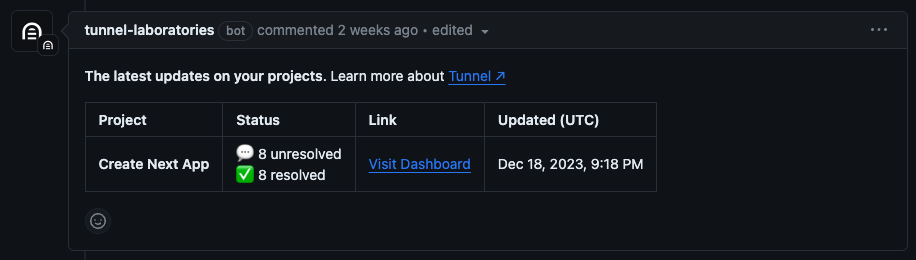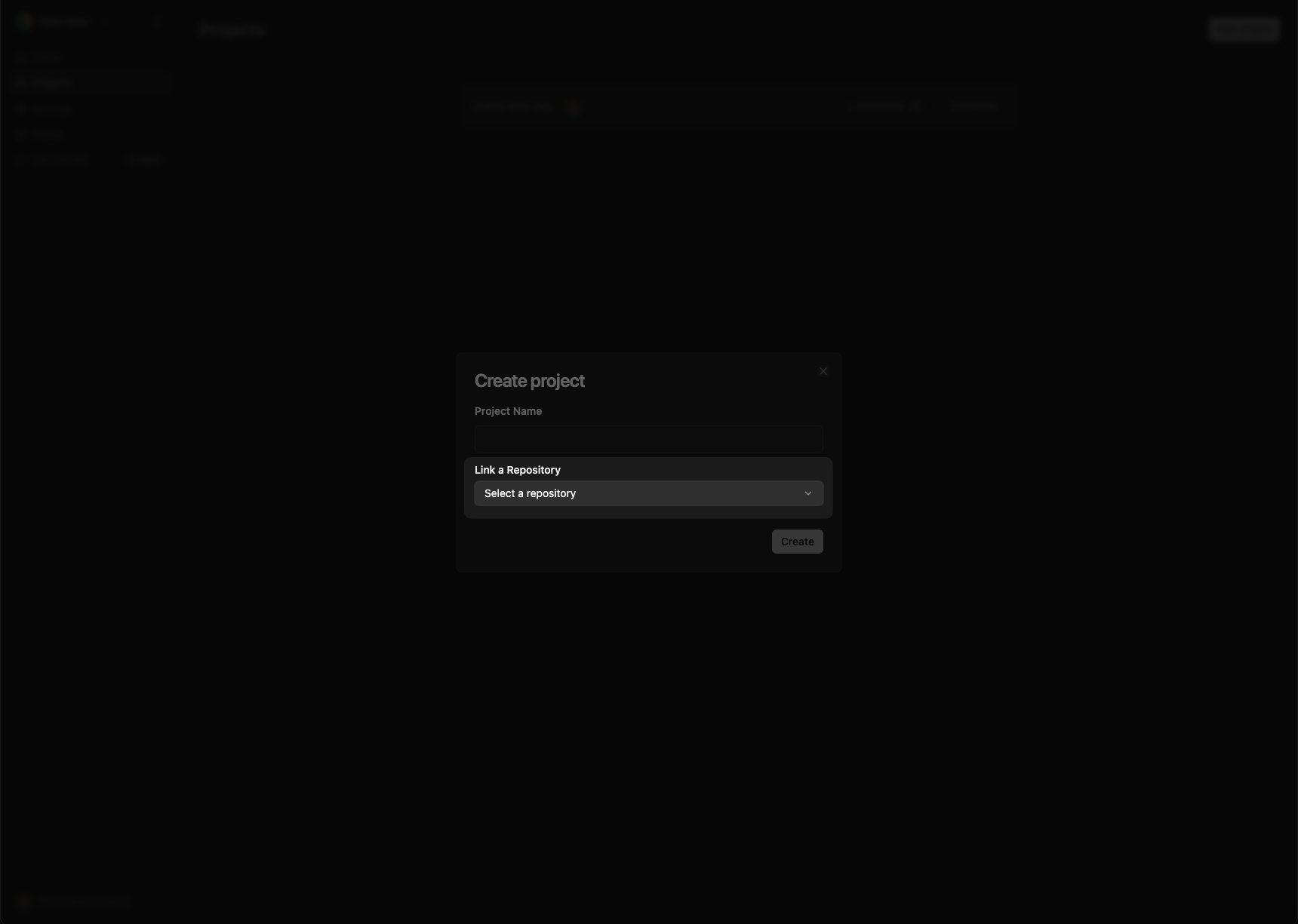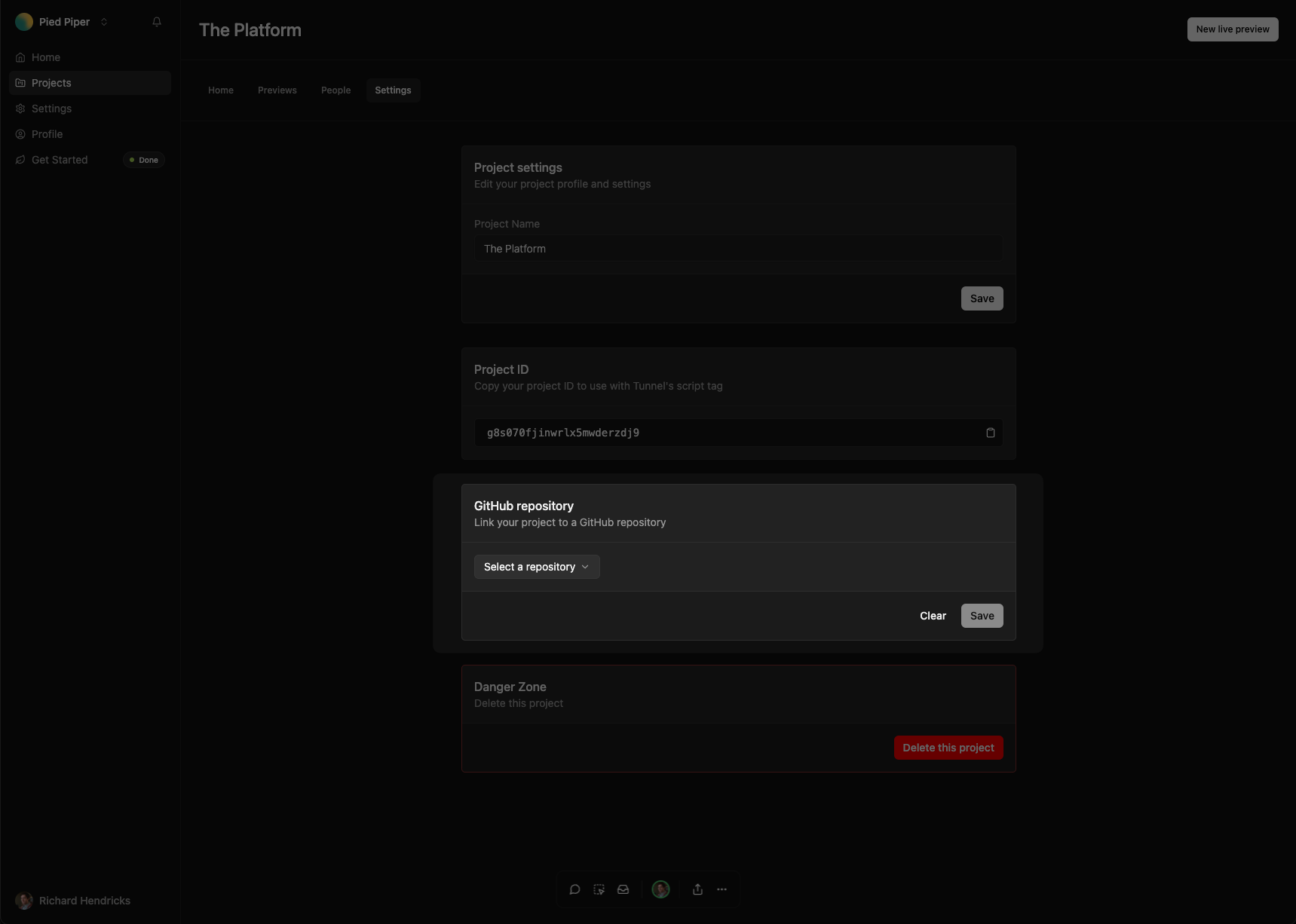Overview
The Github integration allows you to link GitHub repositories to projects in Tunnel. Once linked, Tunnel will display the status of the comments on the corresponding branch. This allows you to see how many comments have been resolved and how many are still open.Configuration
Connect Github
Navigate to Settings > Integrations and click the Connect button.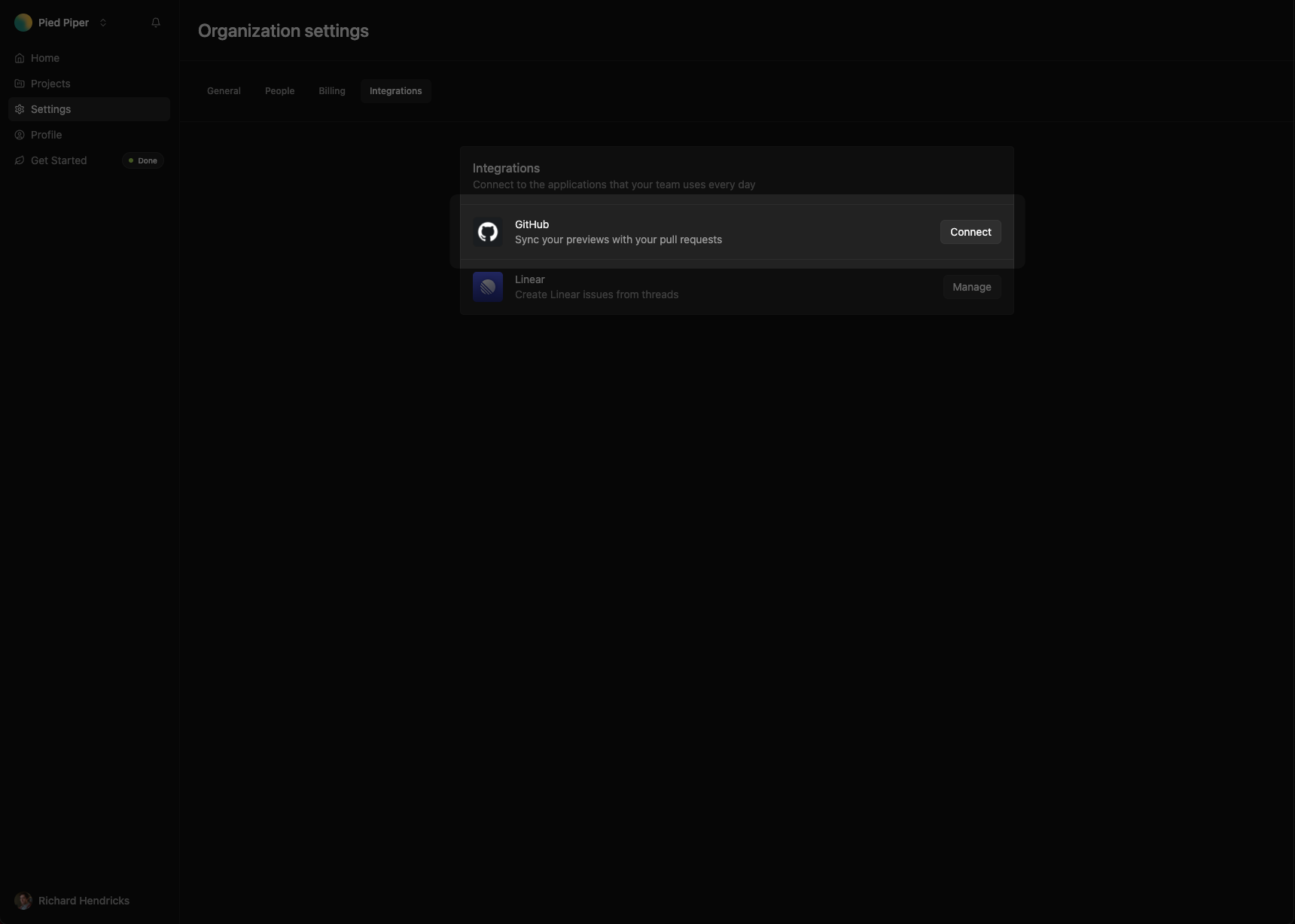
Link GitHub repositories to projects
With your Github organization connected, you can link repositories to projects in Tunnel.Link a repository to a new project
Create a new project
To create a new project and link a repository to it, navigate to
Projects and click the New project
button.

Link a repository to an existing project
Navigate to your project's settings
To link a repository to an existing project, navigate to
Projects and select the project you want
to link a repository to. Navigate to the Settings tab.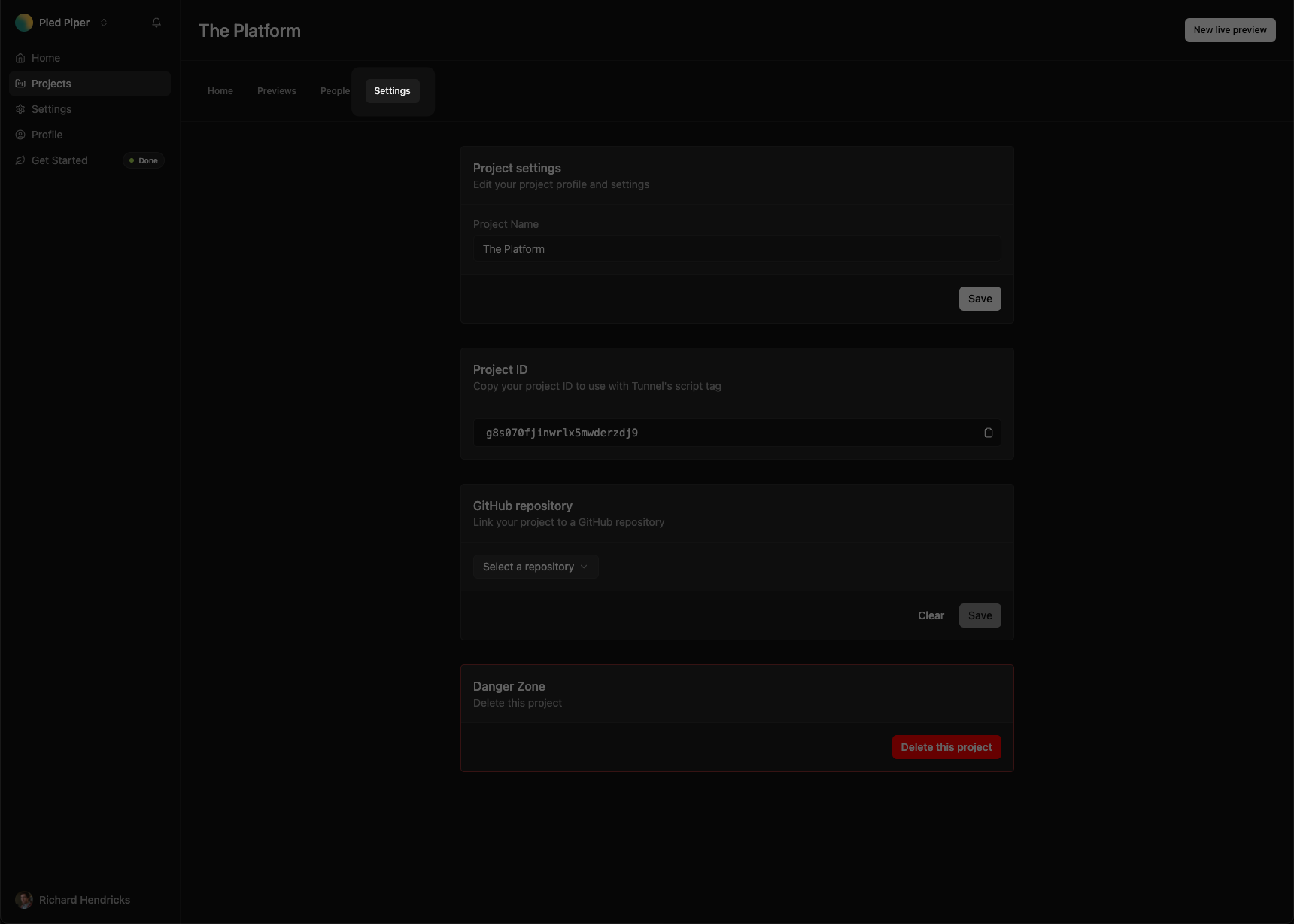
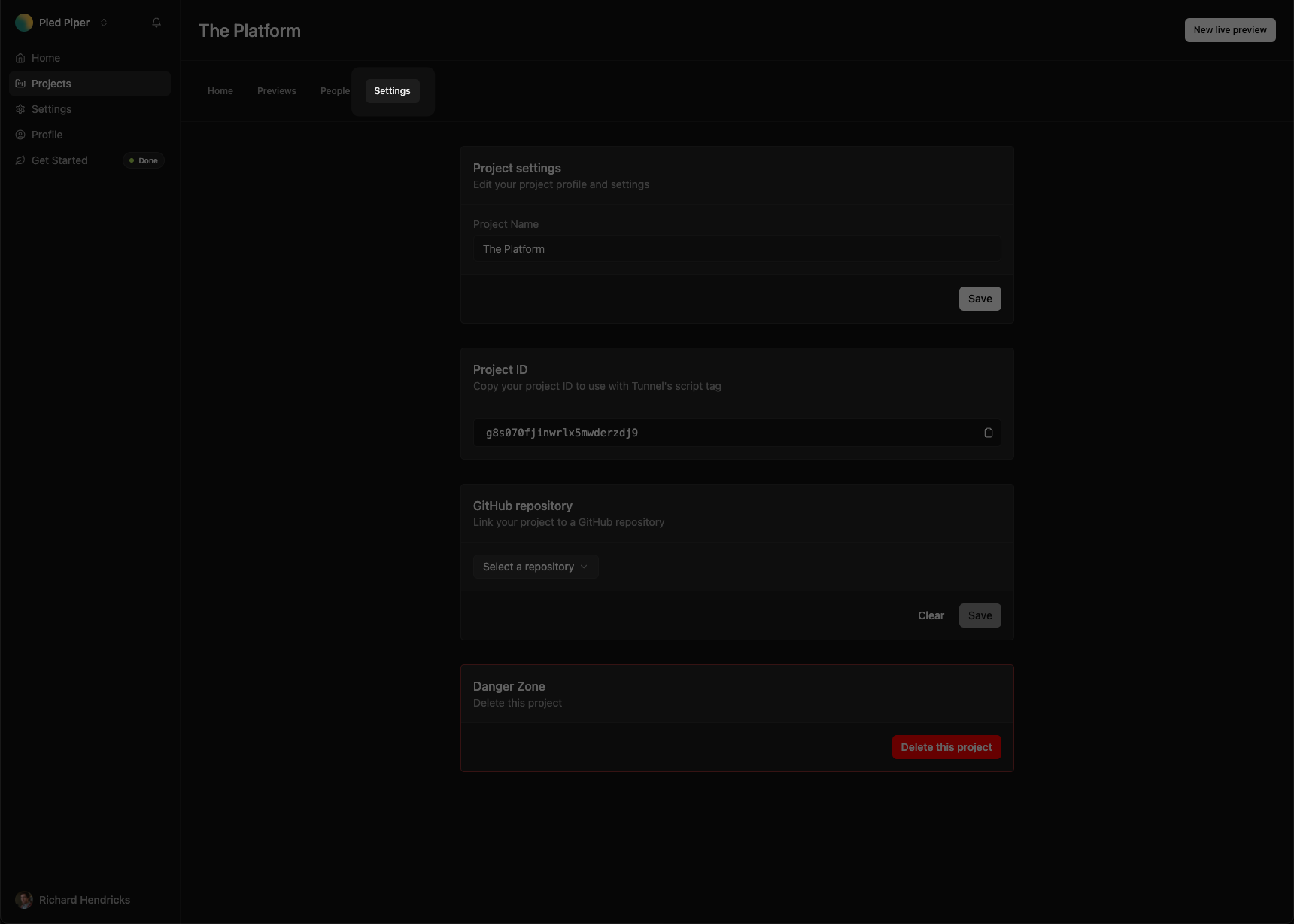
Adding git metadata to comments
Development
The Tunnel CLI will automatically detect the repository and branch you are working on and add git metadata to comments.Staging and Production
To add git metadata to comments in your hosted environments, you will need to pass a git branch to the<TunnelToolbar /> component or <script> tag.
Sync Pull Requests
Pull requests receive generated PR messages from the Tunnel bot. The PR message tracks how many comments have been resolved and how many are still open. The PR message is updated every time a comment is resolved or reopened.