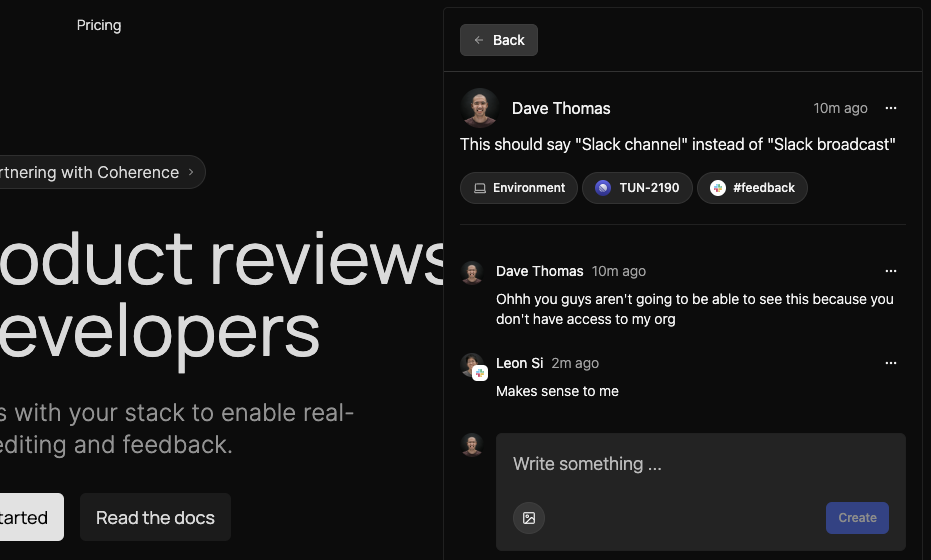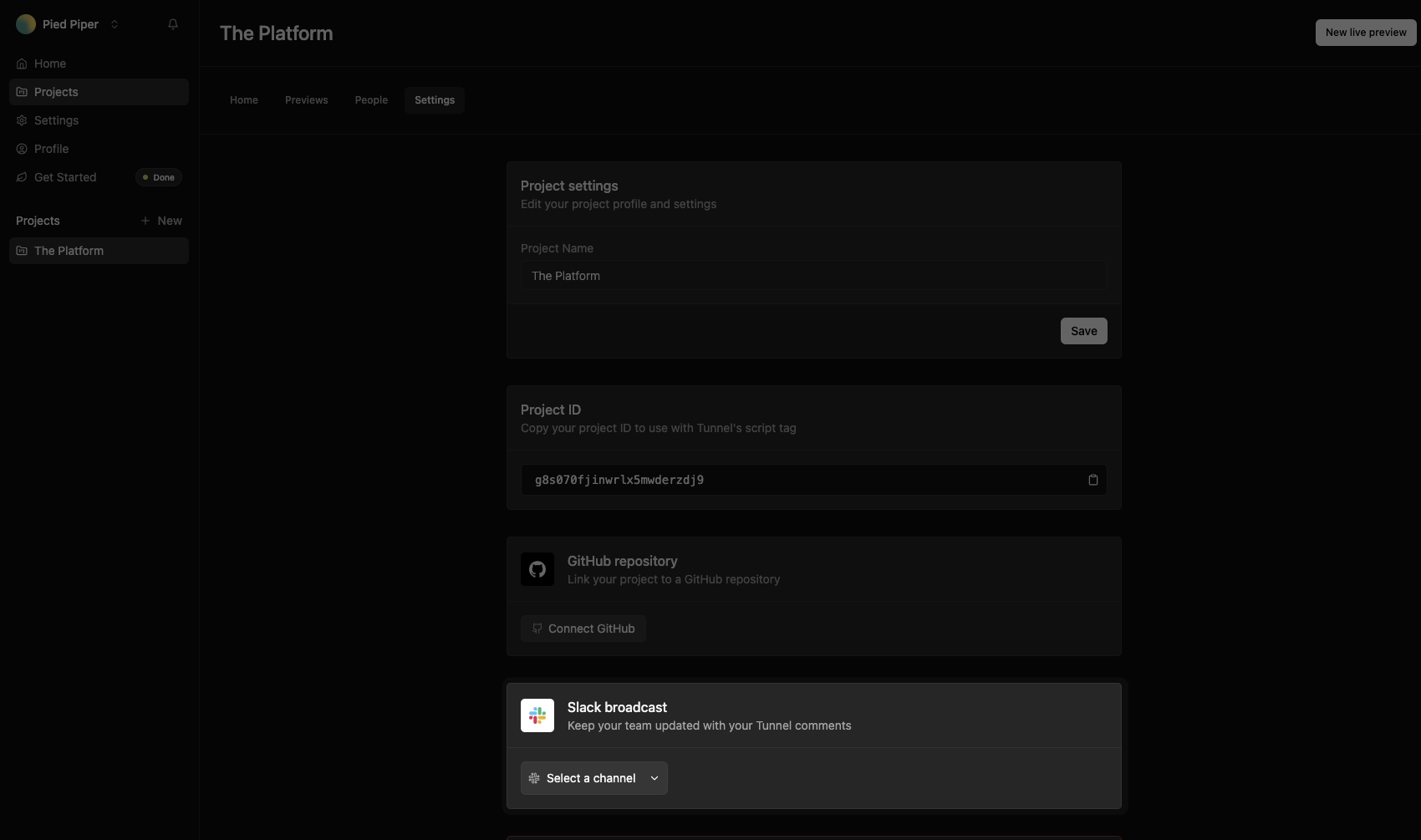Overview
The Tunnel Slack integration allows you to link Slack channels to projects in Tunnel. Once linked, Tunnel will send a broadcast for each new comment in the linked Slack channel. This allows you to respond to feedback directly from Slack, with two-way synced threads and a resolve button to mark the comment as resolved.Configuration
Connect Slack
Navigate to Settings > Integrations and click Connect.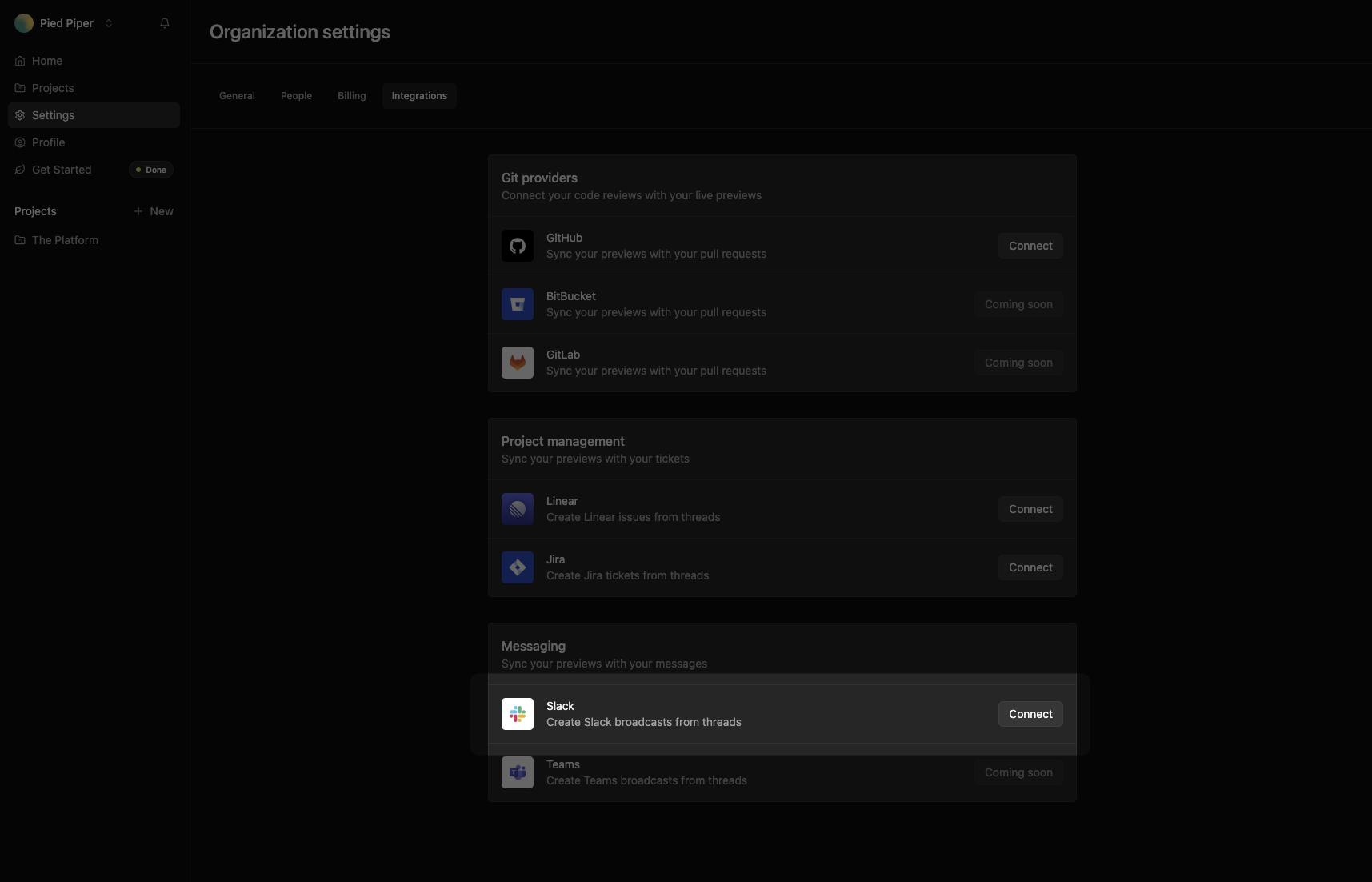
Link Slack channels to projects
With your Slack organization connected, you can link channels to projects in Tunnel.Navigate to your project's settings
To link a channel to a project, navigate to
Projects and select the project you want
to link a channel to. Navigate to the Settings tab.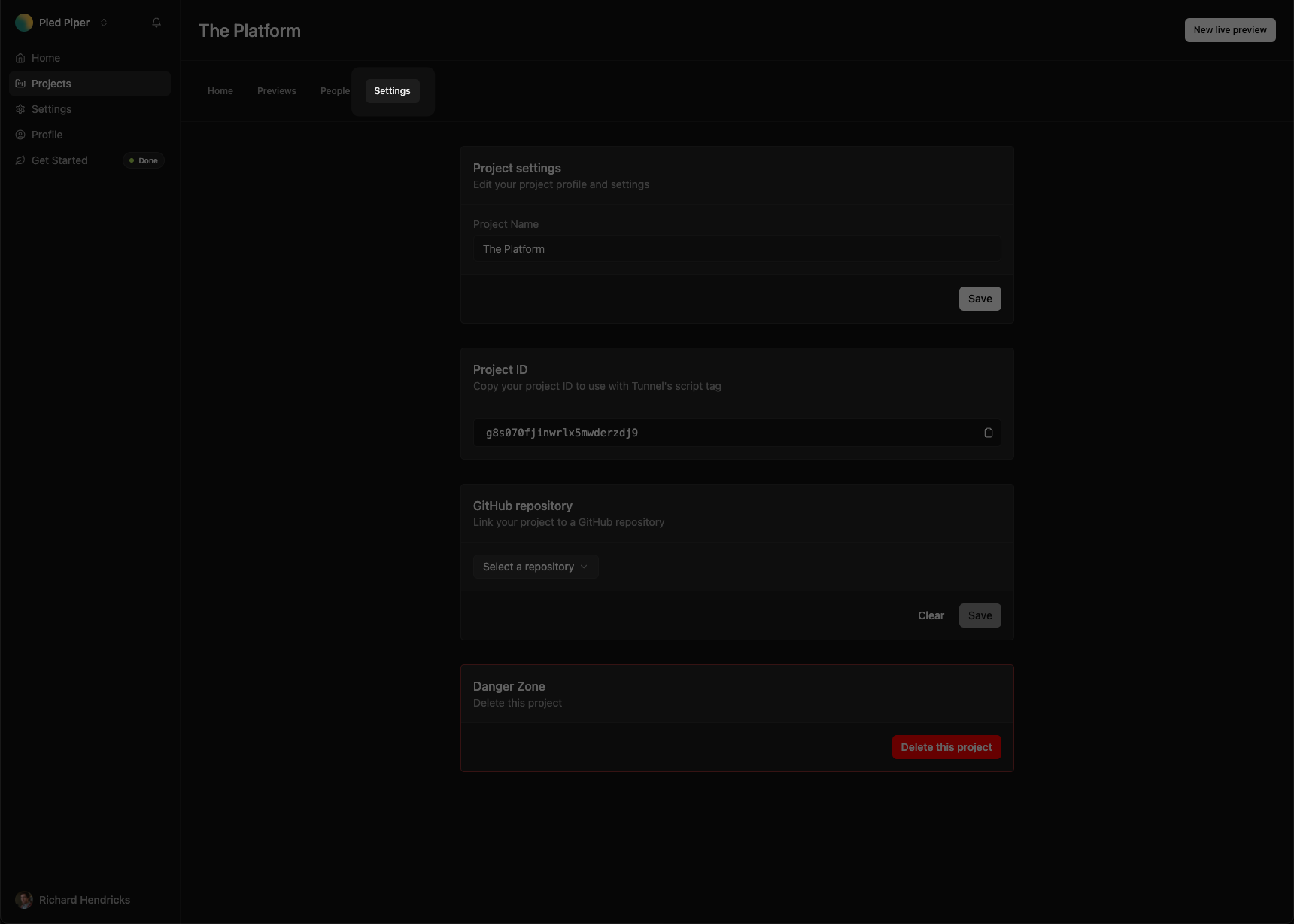
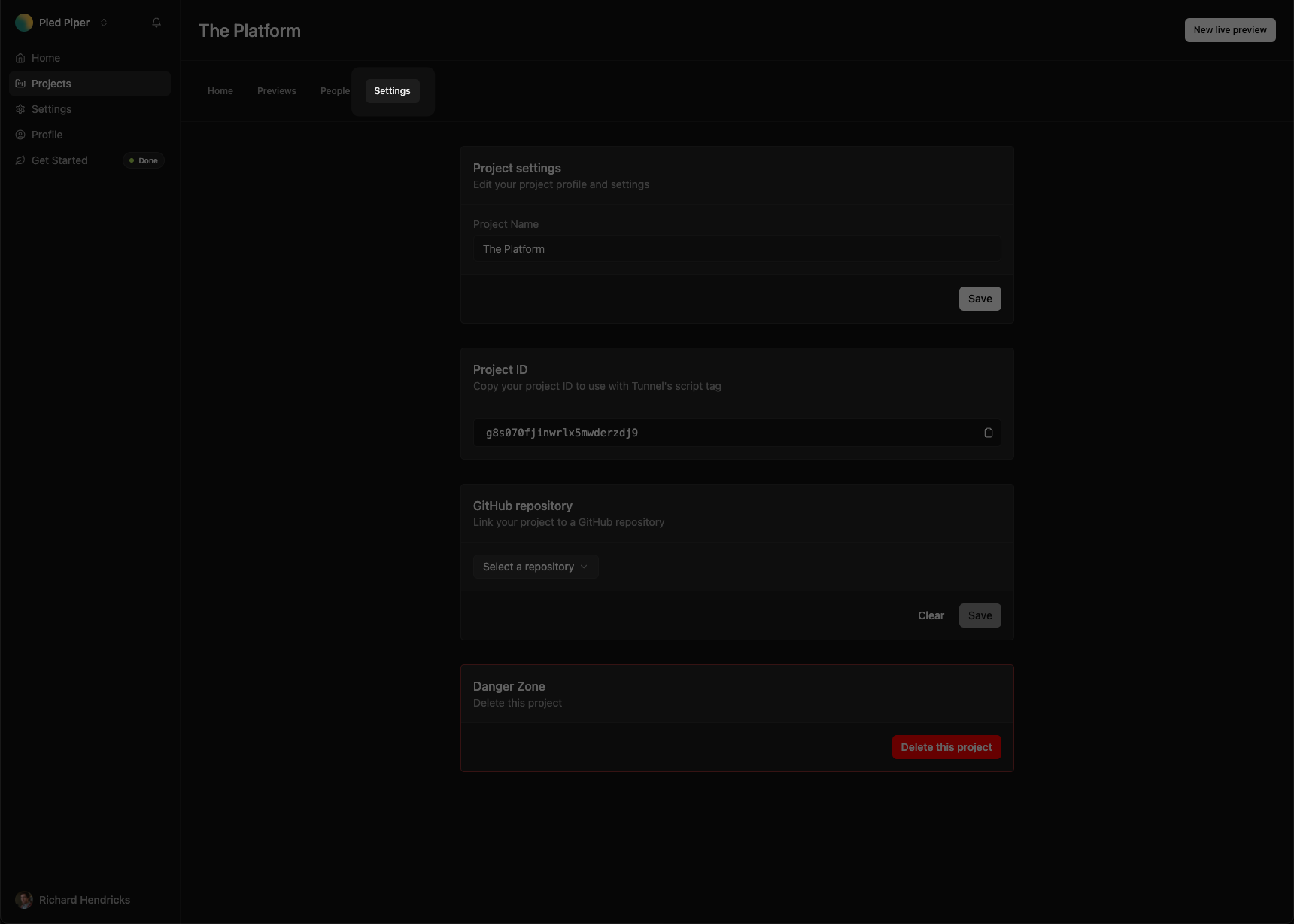
Creating broadcasts
Once a channel is linked to a project, Tunnel will send a broadcast for each new comment in the linked Slack channel.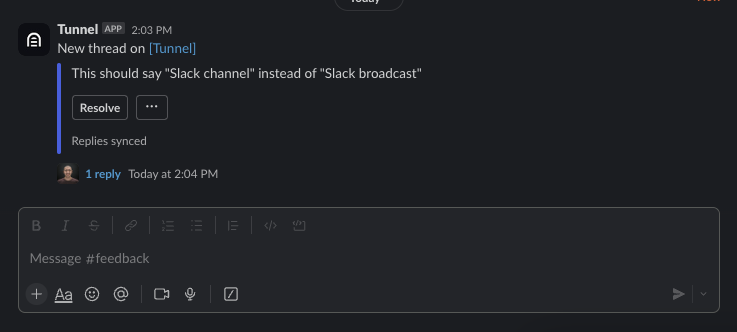
Synced threads
Replies to broadcasts in Slack will be synced back to Tunnel and vice versa, allowing you to respond to feedback directly from Slack.