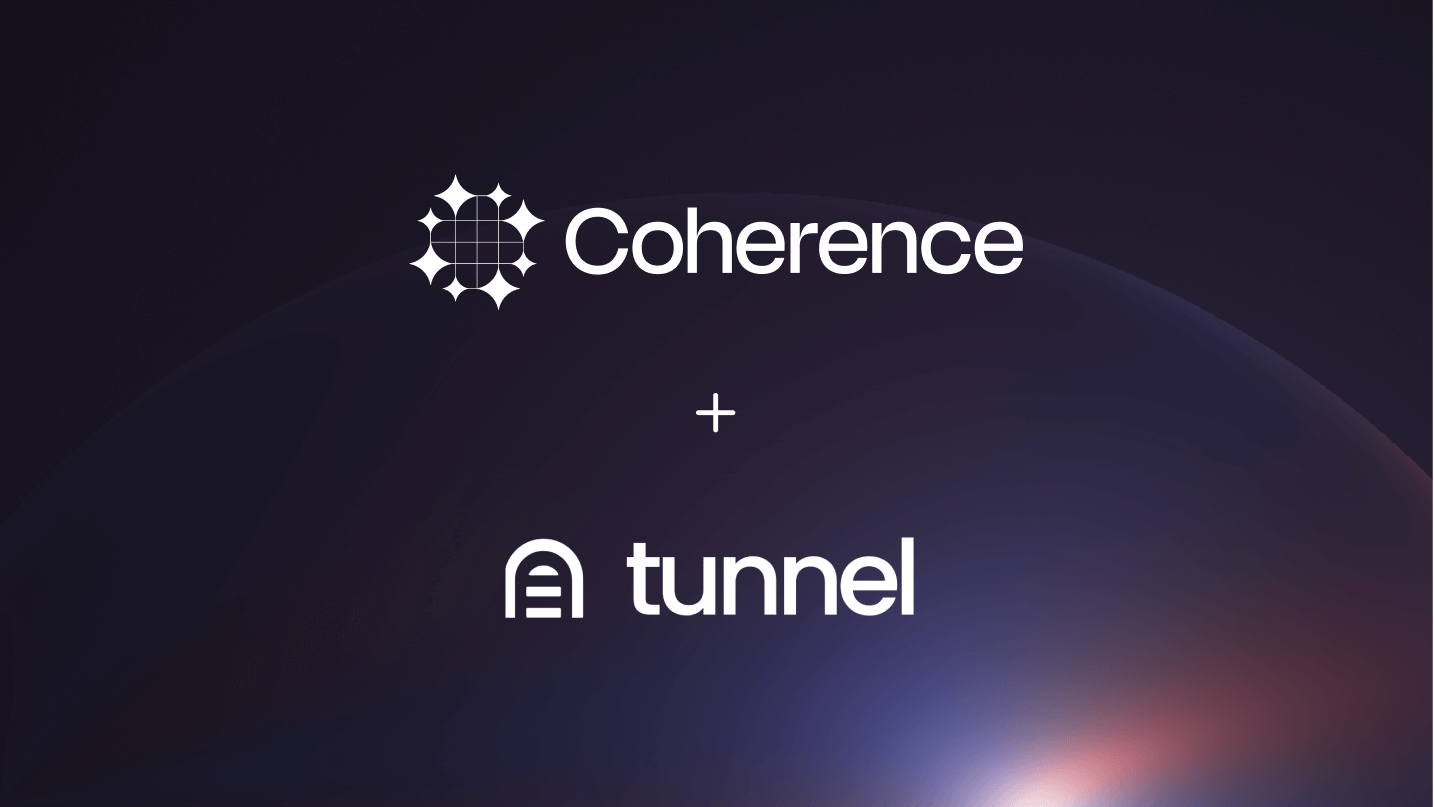
What is Coherence?
Coherence provides automated environments for developing, testing, and deploying your app in the cloud. With a minimal yaml file, it spins up full-stack environments with automated build pipelines using cloud-native services.Why choose Coherence?
With Coherence, you can easily provision automated environments for developing, testing, and deploying your app in the cloud, with:- Preview Deployments, Managed CI/CD, and Production Hosting
- Your AWS/GCP account and credits
- No vendor lock-in
Using Tunnel with Coherence
Tunnel integrates seamlessly with Coherence Branch Previews to enable built-in collaboration and feedback workflows for your team.Prerequisites
- Set up preview environments in Coherence. If you haven’t already, follow the Coherence Docs to set up Coherence Branch Previews for your app.
Add Tunnel to your app
You can add Tunnel to your Coherence Branch Previews using one of our SDKS or for other frameworks, a simple<script> tag.
- React
- Next.js (/app)
- Next.js (/app)
- Other frameworks
Install the Tunnel React SDK
Add the <TunnelToolbar /> component to your app
To enable Tunnel in your app, conditionally render the <TunnelToolbar /> component in your app. Developers usually only render the <TunnelToolbar /> component in your app when it is running in a Coherence Branch Preview environment.The <TunnelToolbar /> component requires a projectId prop and a branch prop.projectIdis the ID of your Tunnel project. You can find your project ID in the Tunnel Dashboard.branchis the branch name of the Coherence Branch Preview. Coherence automatically injects theCOHERENCE_ENVIRONMENT_NAMEenvironment variable, which you can pass directly to the<TunnelToolbar />component.
App.jsx